top of page
UI/UX
Project Overview
Juice Rush is a digital platform designed to allow users to conveniently order and receive fresh, additive-free juices and smoothies delivered straight to their doors. The project was driven by the growing demand for healthy beverages and the lack of accessible and user-friendly online juice delivery platforms.
Step 1: Research & Competitive Analysis
Competitor Research
To understand the market landscape, I analyzed key players such as Jamba Juice and other online juice retailers. This research highlighted a common gap: while brick-and-mortar juice bars are prevalent, few offer a user-friendly online experience with delivery options.
User Needs Identified
-
Convenience: Users want fresh juice delivered without visiting physical stores.
-
Health-conscious offerings: High quality, no additives or preservatives.
-
Ease of purchase: Clear navigation and quick ordering.
-
Reliable delivery service.
Step 2: User Interviews
Participants
-
3 participants (Mixed gender, ages 20–24)
Key Insights
-
Frustrations: Limited websites for online juice/smoothie shopping.
-
Usability Issues: Existing platforms are often confusing and hard to navigate.
-
Affordability: Many products were seen as overpriced.
-
Expectation: Clean design, easy checkout, and visible product info (ingredients, nutrition, etc.).
Step 3: Wireframing & User Flow
Tools Used: Sketching, Figma
I created low-fidelity wireframes based on interview insights, starting with sketches, which were then digitized in Figma.
User Flow Chart Highlights
-
Homepage → Product Listings → Product Details → Add to Cart → Checkout → Confirmation
This flow ensured a minimal-click purchase journey and emphasized clear CTAs.
Step 4: High-Fidelity Design
Tools Used: Figma, Adobe Illustrator, Photoshop, Adobe Dimension
-
Designed modern, responsive interfaces focusing on visual clarity and ease of use.
-
Edited product images using Adobe tools for a polished, appealing storefront.
-
Integrated minimalistic yet vibrant design elements to match the freshness of the brand.
Step 5: Showcase & Feedback
Testing Environment: Presented to professors and classmates
-
Received constructive feedback on navigation, visual balance, and product detail clarity.
-
Iterated on key feedback: improved button contrast, simplified menu, and enhanced image resolution.
Step 6: Completion & Reflection
Final Outcome: A fully interactive prototype that delivers a seamless experience for ordering fresh juices online.
Challenges & Difficulties Faced
-
Limited User Sample: Interviewing only 3 users limited the diversity of insights.
-
Design Constraints: Balancing aesthetics with functional usability took several iterations.
-
Time Management: Integrating multiple tools (Figma, Illustrator, Dimension, Photoshop) while sticking to deadlines was a logistical challenge.
-
Delivery Logic Complexity: Designing a smooth flow that supports delivery areas and time slots added a layer of complexity to the user journey.
What I Learned
-
User-centered design is not just about aesthetics—it’s about solving real problems.
-
Early wireframing and feedback loops are critical to avoiding design misdirection.
-
Cross-platform design tools can elevate presentation but require solid time budgeting.
Tools Used
-
Figma
-
Adobe Illustrator
-
Adobe Photoshop
-
Adobe Dimension
-
Hand-drawn sketches (initial ideation)
App Design:
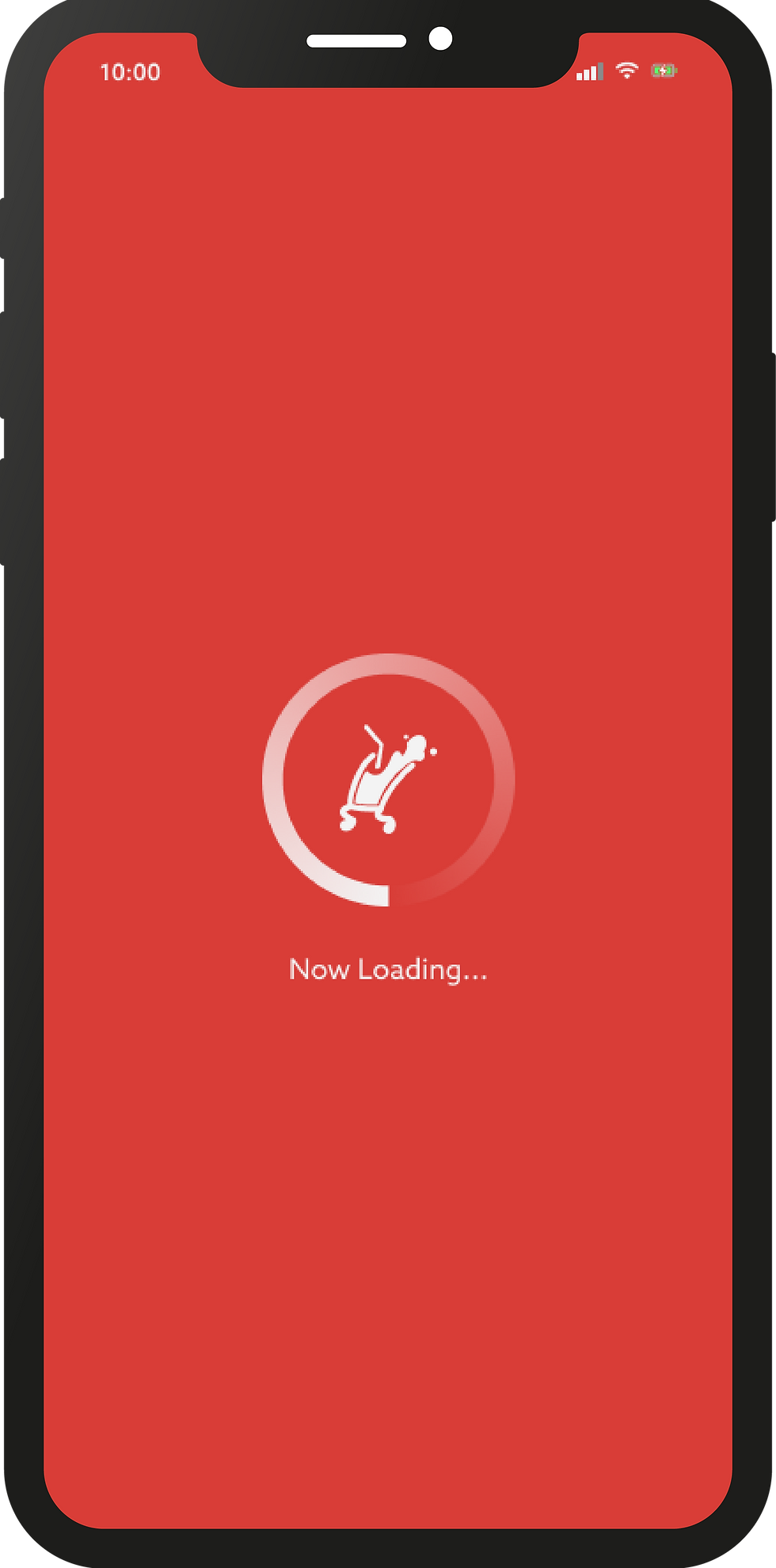





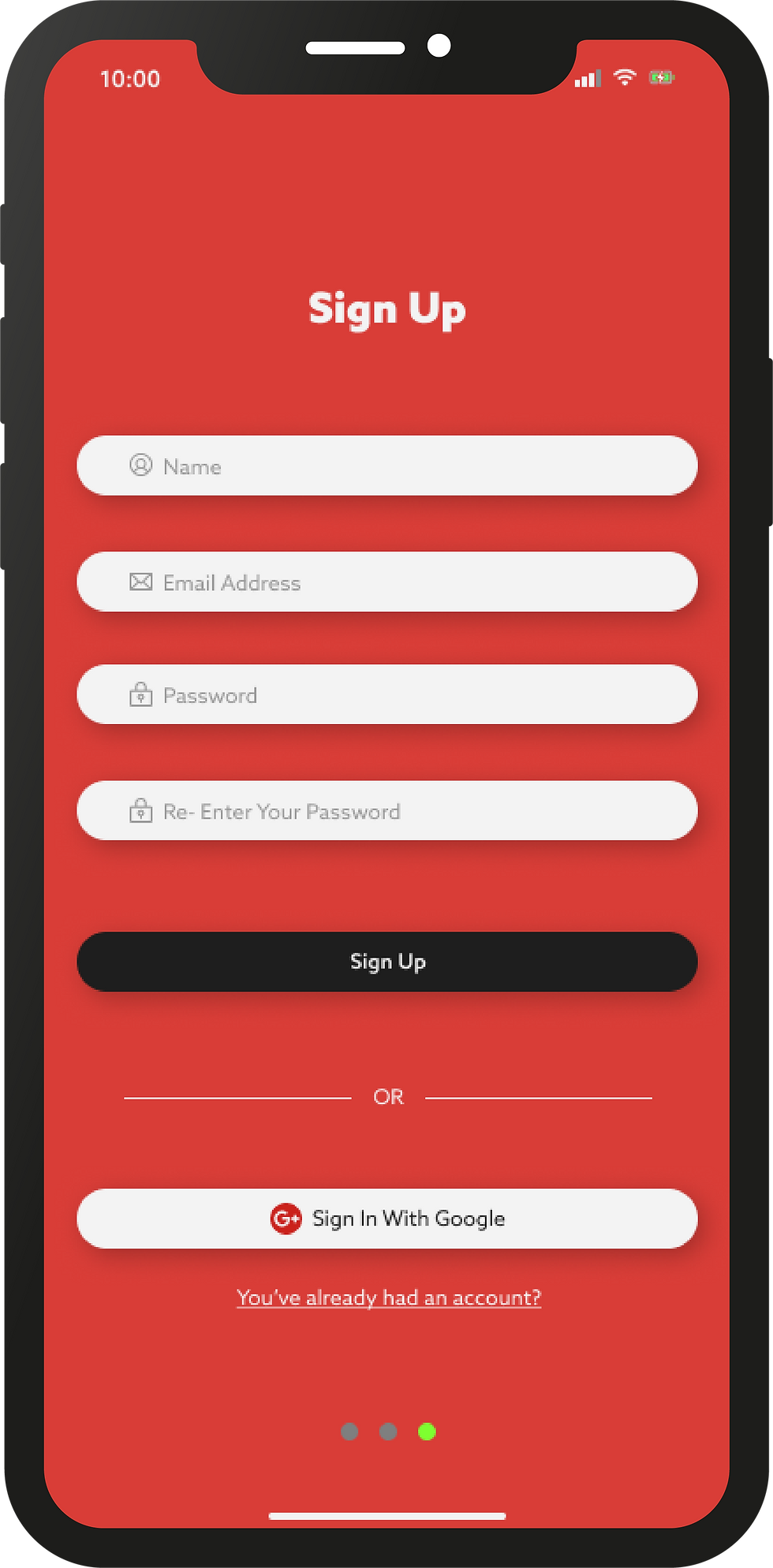

Website Design:


Wire Frame:



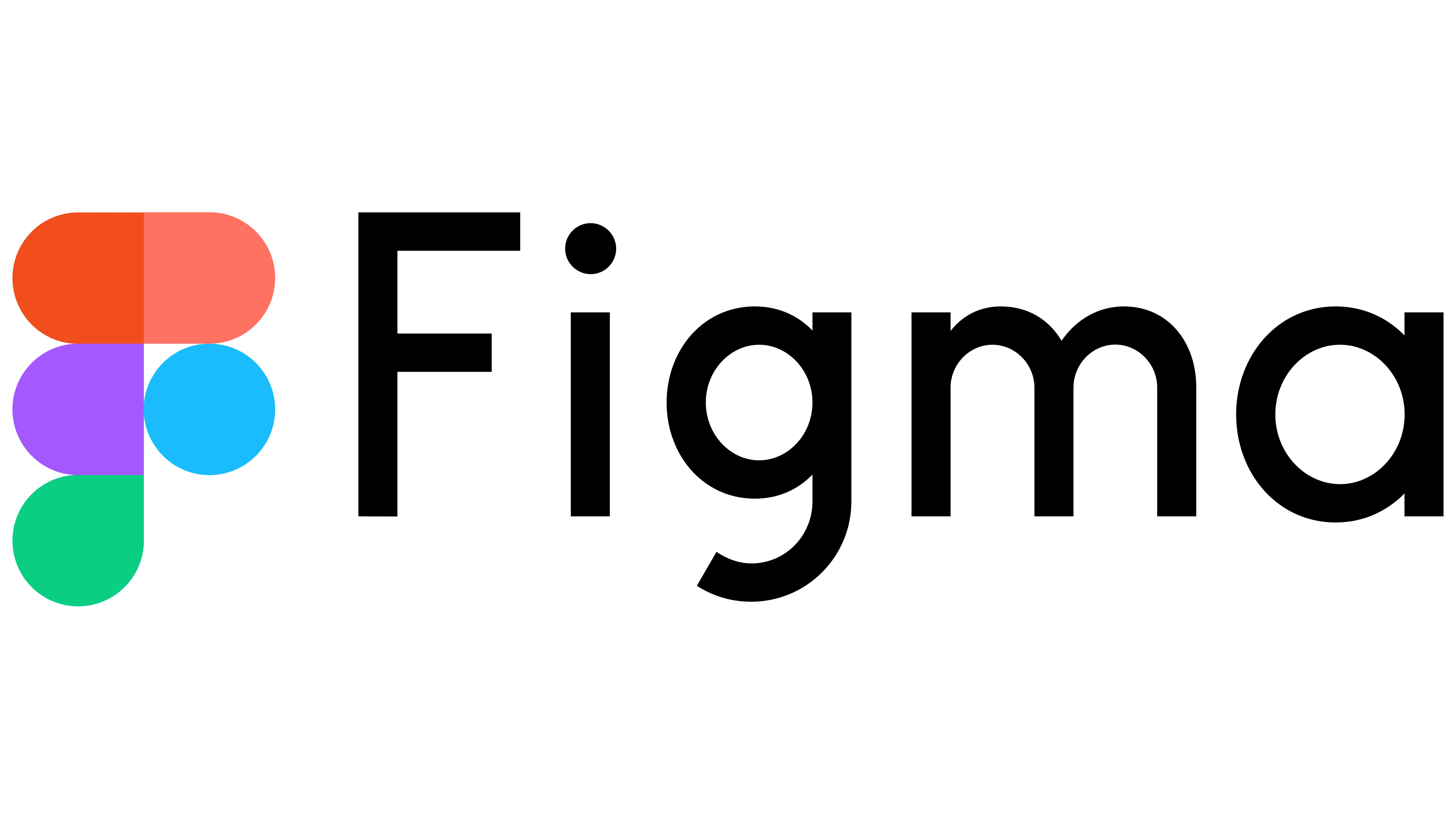



Ry Design Studio
© 2025 by Ry Design Studio. Created on Wix Studio.
bottom of page